Overview of the PowerFlex 753 Drive

The PowerFlex 753 drive, part of Rockwell Automation’s PowerFlex 750 series, offers versatile motor control for industrial automation, blending reliability, flexibility, and energy efficiency. Designed for integration into diverse industrial systems, it supports high-demand applications and multiple communication protocols, ensuring seamless operation and optimal performance.
1.1 Key Features and Capabilities
The PowerFlex 753 drive offers advanced motor control, high-performance scalability, and seamless integration with Rockwell Automation systems. It supports multiple communication protocols, including EtherNet/IP, for enhanced connectivity. The drive features customizable parameter settings, energy-efficient operation, and robust safety functionalities like Safe Torque Off (STO). Its compact design and user-friendly interface, combined with tools like DriveExplorer and DriveExecutive, make it ideal for high-demand industrial applications, ensuring optimal productivity and reliability.
1.2 Importance in Industrial Automation
The PowerFlex 753 drive plays a critical role in industrial automation by providing precise motor control and enhancing system performance. Its integration with Rockwell Automation’s ecosystem ensures seamless connectivity and scalability. Designed for demanding applications, it optimizes energy use, reduces operational costs, and ensures reliable operation. This drive is essential for industries requiring high-performance motor control, making it a cornerstone in modern industrial automation and manufacturing processes.
Installation and Setup Guide
The PowerFlex 753 drive installation requires careful planning and adherence to safety guidelines. Refer to the manual for detailed steps, ensuring proper terminal connections and compatibility with Rockwell Automation’s Integrated Architecture. Use tools like DriveExecutive for configuration, and follow pre-installation checks to ensure smooth setup and optimal performance.
2.1 Step-by-Step Installation Process
Begin by preparing the site, ensuring proper grounding and clearance. Unpack the drive and verify all components. Mount the drive securely, adhering to manual guidelines. Connect power and control terminals carefully, referencing the schematic diagram. Power up the drive and use DriveExecutive for initial configuration. Follow safety protocols and ensure compatibility with Rockwell Automation’s Integrated Architecture for seamless integration.
2.2 Schematic Diagram and Terminal Connections
The PowerFlex 753 manual provides a detailed schematic diagram illustrating power and control terminal connections; Ensure proper wiring by following the diagram, connecting power terminals to the motor and control terminals to the control system. Verify all connections match the manual’s guidelines to avoid errors. Always refer to the manual for specific pin layouts and safety protocols to ensure compliance with Rockwell Automation standards.

Programming and Configuration
The PowerFlex 753 drive uses DriveExplorer and DriveExecutive tools for parameter customization, enabling precise motor control and system integration. Follow manual guidelines for optimal setup.
3.1 Parameter Settings and Customization
The PowerFlex 753 drive allows precise customization of motor control parameters, including speed, torque, and acceleration, using DriveExplorer and DriveExecutive tools. Users can configure settings to match specific application needs, ensuring optimal performance. The manual provides detailed guidelines for parameter adjustments, enabling tailored control and improved system efficiency. Customization options enhance flexibility, allowing the drive to adapt to diverse industrial automation requirements effectively.
3.2 Using DriveExplorer and DriveExecutive Tools
DriveExplorer and DriveExecutive tools simplify commissioning, monitoring, and optimizing the PowerFlex 753 drive. These software solutions enable users to configure parameters, monitor performance, and troubleshoot issues efficiently. DriveExplorer provides a user-friendly interface for drive setup and real-time data visualization, while DriveExecutive offers advanced features for multi-drive systems. Refer to the manual for detailed instructions on leveraging these tools for enhanced drive management and control.

Safe Torque Off (STO) Functionality
The PowerFlex 753 drive features Safe Torque Off (STO) functionality, ensuring safe motor shutdown by removing torque without power, enhancing industrial safety and system reliability.
4.1 Understanding STO in PowerFlex 753
The Safe Torque Off (STO) functionality in the PowerFlex 753 drive is a critical safety feature that safely removes motor torque without requiring power. Designed to meet global safety standards, STO ensures machinery stops precisely, preventing unexpected startups. This feature enhances operational safety and protects equipment and personnel, aligning with Rockwell Automation’s commitment to reliable and secure industrial automation solutions. Its implementation is detailed in the PowerFlex 753 manual for proper configuration and compliance.
4.2 Compliance with Safety Standards
The PowerFlex 753 drive adheres to stringent international safety standards, ensuring operational reliability and compliance. It meets certifications such as IEC 61508 and ISO 13849, guaranteeing safe torque off (STO) functionality. These standards ensure the drive’s safety features are robust and reliable, protecting both personnel and equipment in industrial settings. The PowerFlex 753 manual provides detailed guidance on meeting these standards effectively;

Troubleshooting and Maintenance
The PowerFlex 753 manual provides detailed fault codes and solutions, enabling quick issue resolution. Regular maintenance procedures ensure optimal drive performance and longevity, minimizing downtime effectively.
5.1 Common Fault Codes and Solutions
The PowerFlex 753 manual outlines common fault codes, such as overcurrent or overheating issues, and provides step-by-step solutions. Users can identify faults via the telemetry interface, then troubleshoot by restarting the drive or checking connections. For persistent issues, consulting the manual or contacting Rockwell Automation support is recommended to ensure proper resolution and maintain system reliability.
5.2 Routine Maintenance Procedures
Regular maintenance ensures optimal performance of the PowerFlex 753 drive. Users should clean the heatsink and fans, inspect power and control terminals, and verify firmware updates. Checking for loose connections and monitoring operating temperatures are also crucial. Refer to the manual for detailed procedures to prevent downtime and extend the drive’s lifespan, adhering to Rockwell Automation’s recommended guidelines for proactive care.
Integration with Industrial Systems
The PowerFlex 753 drive seamlessly integrates with Rockwell Automation systems, offering compatibility with EtherNet/IP and other communication protocols for efficient industrial automation and control solutions.
6.1 Compatibility with Rockwell Automation Systems
The PowerFlex 753 drive is fully integrated with Rockwell Automation’s control systems, enabling seamless communication and operational efficiency. It supports Rockwell’s Integrated Architecture, ensuring compatibility with ControlLogix, CompactLogix, and other Allen-Bradley controllers. This integration allows for synchronized operations, enhanced productivity, and simplified system management. The drive’s compatibility ensures it meets Rockwell’s high standards for industrial automation, providing reliable performance in demanding environments.
6.2 EtherNet/IP and Other Communication Options
The PowerFlex 753 supports EtherNet/IP for seamless communication, enabling real-time data exchange and integration with Rockwell Automation’s platforms. Additional options include USB, serial, and other industrial protocols, ensuring flexibility. These communication capabilities enhance monitoring, control, and compatibility with Rockwell’s Integrated Architecture, making the drive ideal for networked industrial automation systems. This versatility streamlines operations and improves overall system efficiency.

Performance Optimization
The PowerFlex 753 drive enhances energy efficiency and reduces operational costs, optimizing productivity in high-demand applications through advanced motor control and smart system integration.
7.1 Energy Efficiency and Cost Savings
The PowerFlex 753 drive optimizes energy usage through advanced motor control algorithms, reducing energy waste and operational costs. By efficiently managing power consumption, it helps industries lower their energy bills while maintaining high performance. This makes it an ideal solution for applications requiring both cost savings and reliable operation, aligning with global sustainability goals.
7.2 Enhancing Machine Uptime and Productivity
The PowerFlex 753 drive enhances machine uptime and productivity through real-time monitoring and predictive maintenance capabilities. Its advanced control algorithms minimize unplanned stoppages, ensuring continuous operation in high-demand environments. By integrating seamlessly with Rockwell Automation systems, it optimizes performance, reduces downtime, and boosts overall industrial productivity, making it a reliable choice for applications requiring consistent and efficient operation.
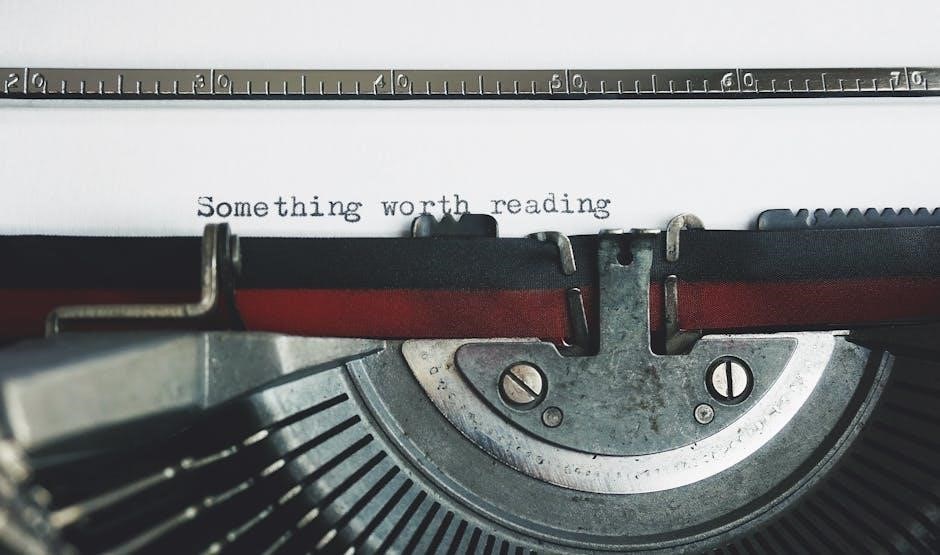
Compliance and Certifications
The PowerFlex 753 drive complies with global industrial standards and holds environmental certifications, ensuring safe and efficient operation while meeting regulatory requirements worldwide.
8.1 Global Standards and Regulations
The PowerFlex 753 drive adheres to global standards, including CE, UL, and cUL certifications, ensuring compliance with international safety and performance regulations. It is designed to meet diverse industrial requirements, from low to high voltage applications, and is certified for use in hazardous locations. This ensures reliable operation across various global markets and industries, maintaining Rockwell Automation’s commitment to quality and safety.
8.2 Environmental and Safety Certifications
The PowerFlex 753 drive meets stringent environmental and safety standards, including RoHS and REACH compliance, ensuring eco-friendly operation. It also features advanced safety certifications such as Safe Torque Off (STO) and SIL ratings, providing enhanced protection for personnel and equipment. These certifications underscore Rockwell Automation’s commitment to environmental responsibility and workplace safety, making the PowerFlex 753 a reliable choice for industrial automation systems.

User Resources and Documentation
Rockwell Automation provides comprehensive resources, including the PowerFlex 753 manual PDF, user guides, and reference materials, ensuring easy installation, configuration, and troubleshooting. These documents are accessible through Rockwell Automation’s official website and support library, offering detailed insights and technical specifications for optimal drive operation and maintenance.
9.1 Accessing the PowerFlex 753 Manual PDF
The PowerFlex 753 manual PDF is readily available on Rockwell Automation’s official website and support library. Users can access it by navigating to the product documentation section, where they will find comprehensive installation guides, troubleshooting tips, and detailed technical specifications. This resource is essential for understanding the drive’s features, configuration, and maintenance, ensuring optimal performance and compliance with safety standards.
9.2 Additional Guides and Reference Materials
Beyond the manual, Rockwell Automation provides supplementary guides and resources for the PowerFlex 753. These include troubleshooting tips, programming tools like DriveExplorer, and application-specific setup guides. Users can access technical notes, FAQs, and detailed schematics through Rockwell’s support portal or the product’s documentation section, ensuring comprehensive support for installation, configuration, and maintenance of the drive.

Best Practices for Operation
Adhere to pre-installation checks, ensure proper parameter configuration, and perform regular maintenance. Optimize drive settings for high-demand applications and comply with safety standards for reliable operation.
10.1 Pre-Installation Checks and Precautions
Before installing the PowerFlex 753, ensure compatibility with existing systems and verify environmental conditions. Check power supply specifications, inspect terminals for damage, and review safety guidelines. Ensure all components are Rockwell Automation certified and consult the manual for specific precautions to prevent damage and ensure safe operation.
10.2 Optimal Usage in High-Demand Applications
The PowerFlex 753 excels in high-demand applications, offering advanced motor control and energy efficiency. It supports real-time monitoring and adaptive tuning for precise performance. With compatibility with Rockwell Automation systems, it ensures seamless integration and maximized productivity. Regular updates and diagnostics enhance reliability, making it ideal for demanding industrial environments where uptime and efficiency are critical.
